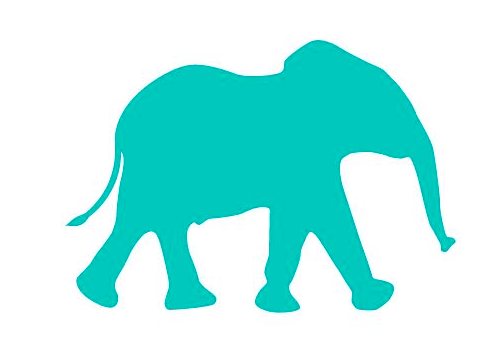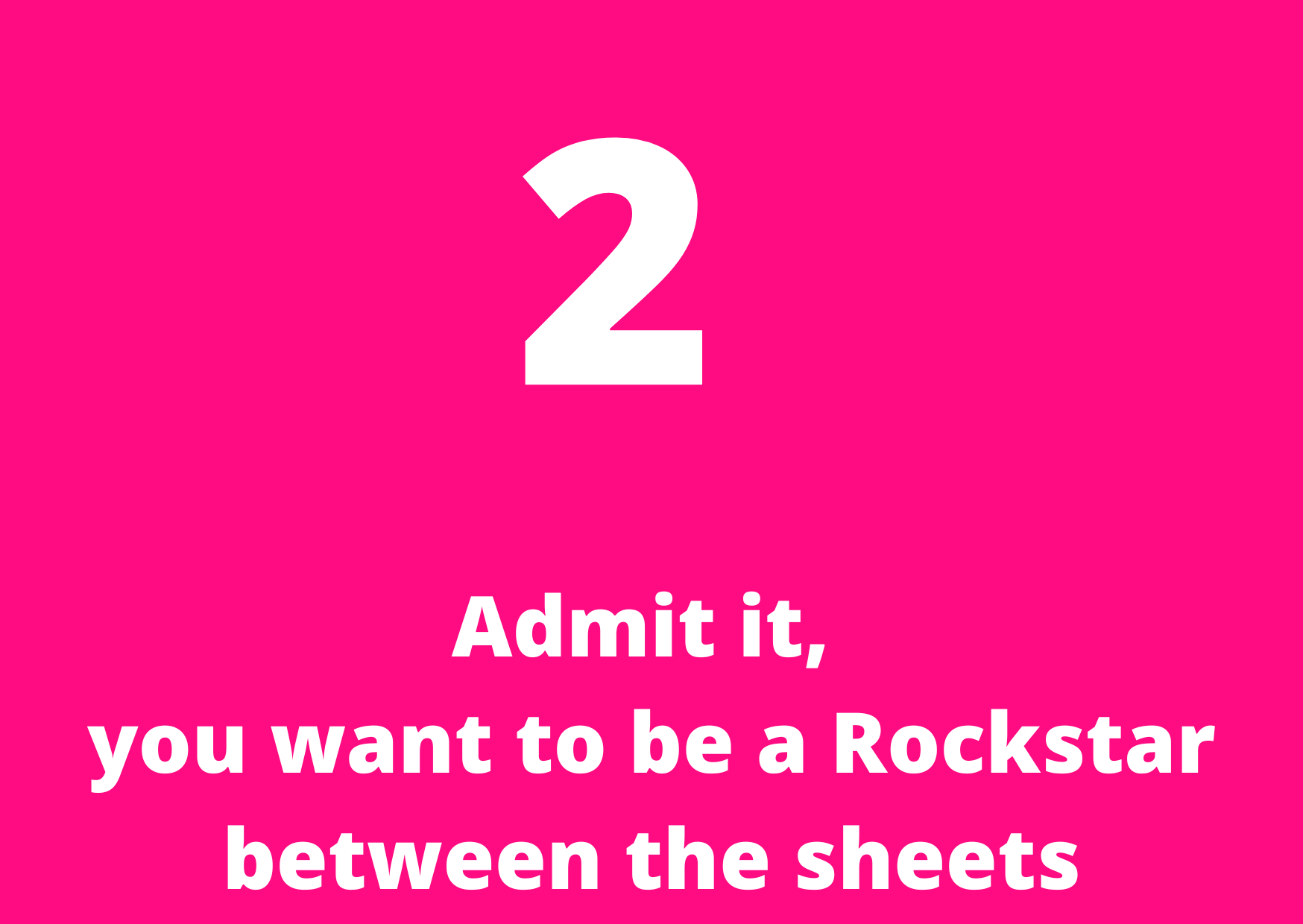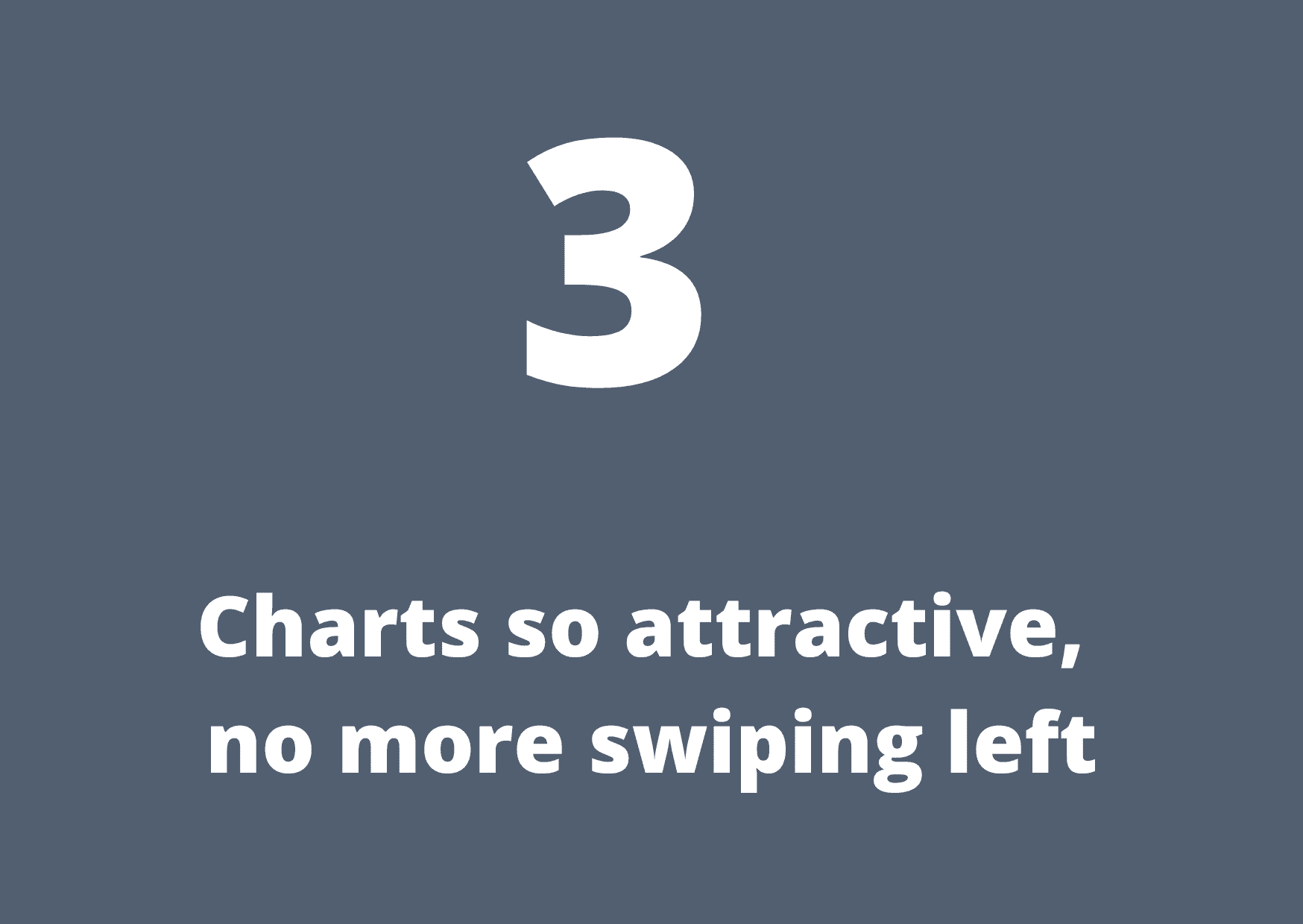the VSTACK function | Workshop Overview
Master Excel's VSTACK function in 60 min
Consolidate financial data instantly. No more copy-pasting, no more errors.
Recording & workbook included · Limited seats available
Workshop At A Glance
Can't make it live? A recording will be made available
60 minutes
Registration Form
Recording and workbook included · Limited seats available
What you'll learn
Stop Copy-Pasting. Start Consolidating.
Combine monthly departmental financials and consolidate forecasts in seconds
- Stack multiple data tables into one dynamic list
- Automate repetitive reporting tasks
- Handle missing or inconsistent data across sheets
- Power dashboards and KPIs that update automatically.
- Combine VSTACK with other functions like UNIQUE, SORT and more
- Quickly analyse historical vs current data trends.
FAQs
- Limited seats — secure your spot early
- Need employer approval? We provide a professional development letter to justify your employer covering the cost
- Can’t attend live? A recording will be emailed to all registrants after the event.
- Excel version required: Excel 2021 or later / Microsoft 365
- Workbooks: Excel working files will be emailed ahead of the workshop
- Format: Workshop delivered via Teams — link sent after registration
Sneak Peek of Course
15-second video teaser - learn to stack multiple tables efficiently in real finance scenarios.
Why choose us?
Because we know what you need to know
Experience
We are Chartered Accountants with 15+ years in FP&A across top multinational companies.
We've seen it all, and done it all
Simplicity
Did you know Excel has over 450 formulas and functions? Talk about Excel overwhelm. We don't waste time on fancy but irrelevant Excel functions
Interactive
Every session is live, online, and fully interactive — ask questions, see examples, and get solutions in real time.
Contact us